Learn About Security Cameras
Find out more about CCTV Systems
What is the difference observed in the quality of the picture?
You will observe the resolution or the number of pixels that are available for different cameras as given below. Many camera suppliers state in the market that their cameras are of a specific type like 960H; but, when you check out the data sheet for specifications under the tab for resolution, it would indicate that they offer 494x720 pixels instead of 582x976 as they should for 960H specified cameras. It is crucial to go off the specifications for digital video recorders and cameras when you want to select a particular type of CCTV system.
Ana logue Cameras 960H Cameras 720P HD Cameras 1080P HD Cameras
Resolution 494x720 Resolution 582x976 Resolution 720x1280 Resolution 1080x1920
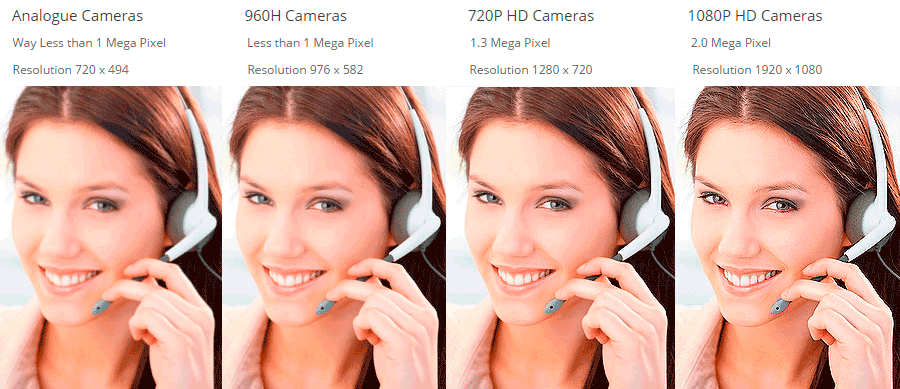
Why do you need a matched system?
It is essential to remember that when surveillance camera systems are being designed, their picture quality has to follow the lowest stated resolution for particular devices. For example, when an Analogue 540 TVL camera is installed with am HD 1080 pixel monitor and an HD-SDI 1080 pixel digital video recorder, the picture quality that is resulting has to be a standard analogue resolution and not a high definition one. All parts of CCTV system would have to be HD-SDI in order to attain a picture of high definition quality.
If a camera specifies a particular resolution stating 750 TVL or a 540 TVL, it does not indicate that it will provide just that quality of picture resolution. The values of that resolution come from the types of lens that are used. Many cameras have lenses installed by Sony but it depends on the manufacturer to test and then design electronic circuitry which will support that particular lens. It also means that that the electronic circuitry used by the cameras will influence considerably the picture output that results from it. There are several cameras with high resolution offering poor quality of picture in many instances. The pricing of a particular system may be a decent guide to go with.
Understanding Playback in Real Time
This requires understanding of network video recorders and digital video recorders. They have to playback and also record in real time. Several manufacturers point out that their recorders will perform in real time but it has been observed they can only be viewed in real time but recording cannot be done on them in real time. The playback footage that results will stop and then start again but some footage pieces would be missing and it cannot be ascertained as to what really happened during the stop portions of that playback. This could be explained by means of an incidental example. Once a footage extract was needed to prove a case by the police about a bag snatching incident. As a result of poor recording by that system, all that was found on the footage was the shot of the offender slowly walking to where a lady was sitting near a poker machine followed by a shot of the offender walking away from the poker machine without a clear shot of the snatched bag. The important shot of his hand snatching the lady’s bag was never recorded and the entire footage had no value to the police and the case.
At what height should you mount the cameras?
Many people ask about quotes to have their camera systems installed under the roof eaves on the second storey of their house. They do not realise that the cameras will not give out a good picture capture from that particular height. The cameras will only be able to pick up the crown of the heads of persons as they are looking down only at such angles. Cameras have to get installed at the installation height which is clearly stated in order to get the desired surveillance of the entire site.
Do you need a remote view of your cameras?
If you seek a remote view of cameras off-site, you will require checking with your internet service provider that there can be a supply of `Static Public Internet Protocol Address’ for the broadband service that you are getting. If you do not have this supply, the public internet protocol address will constantly change and it will result in malfunctioning of the remote viewing application. The public internet protocol address has to be entered in that application to make sure that you provide that connection to the internet service provider.
If your internet service provider is able to provide only a DHCP Public Internet Protocol Address, it is quite possible to bypass that by utilising a DNS service. You have to remember that both the remote viewing application and the digital video recorder have to support that DNS configuration. It is also to be noted that is tough to configure and sometimes, it becomes less reliable because the DNS server needs to check the internet service provider’s public internet protocol address and change that to a specific domain name for the remote viewing app to function properly. When the DHCP public internet protocol changes, it will take some time for DNS server to have the records updated. During this time, your remote viewing app may not work. There is another issue and that involves the free DNS services; they are not wholly reliable as they are mostly located overseas and if the servers are down for any reason, the remote viewing app will not work.
How can the remote monitoring of the camera be set up through a digital video recorder?
Many people have complained that it is a highly frustrating experience to set up the facility for remote viewing. These people do not realise that they need to have a fair knowledge about computer networking and they have to do plenty of research on how to install the remote viewing facility. There are various parameters involved and there are procedure guidelines. There are numerous broadband routers that offer varied programming options. You have to be very careful about what you type in the field tabs to set up a remote viewing facility. One incorrect letter in the username or the password will make the effort futile. It is better to set up the whole remote viewing, locally. Smart phone should be connected to the router’s Wi-Fi network and the internet protocol address of the network video recorder or the digital video recorder should be placed in the remote viewing app. The configuration of the router will allow you to enter the gateway created by the router in order to connect to the NVR or the DVR. These recorders need to be programmed with a static internet protocol address on your local network. In order to program a static internet protocol, the router has to exclude it from the DHCP server or the router has to be regularly configured to give the recorders the same address and at all times. Once the recorders are connected to your router, their addresses have to be set to static under your network tab in the configuration software of the respective machine.
The port forwarding of the router has to be activated or enabled to port forward the recorders’ individual ports to the static internet protocol address of the machines. This configuration is available in the router but it is a varied process. It is better to check out the installation manual of the individual router on the web.
You will also have to remember to put your public internet protocol address into the app so that you can remote view on off-site basis through the mobile networks of 3G or 4G. You can do this by going to Google on your home’s broadband router and searching for `what is my public IP?’. Google will then return that address for you. This returned address can then reside in your app. It is also wiser to reboot the router and perform the search once again if the public IP address changes and if you have a static internet protocol address instruction set up.
Understanding Infrared Night Vision
There are various cameras who state similar infrared specifications but they all perform differently during the night time. Price may be the only discriminating factor when you want to decide on the camera that gives best results in terms of night vision and infrared function. Infrared cameras need some kind of lighting in order to perform to their maximum potential during the night time. Streetlights or moonlight are generally sufficient but when it is totally dark, many cameras will struggle to give out a helpful picture.
What types of camera lenses would be best for you?
When you want decent camera lenses, you may have to consider the property areas that you need to cover with your surveillance cameras and match those cameras with the types of lens that would be suitable to your requirements. For example, you may like to cover a room within your home that requires a camera with a fixed lens of three millimetres. If the room is not long enough and you need to zoom in on the door at the end of the room, you may actually need a camera with variable lens ranging from three to twelve millimetres so that you would be able to adjust the zooming in on the door. You may often need to cover entry gate that is about forty metres from the main door. In such a case, you would need a camera with variable lens from twenty two to fifty millimetres. The further away your coverage area is, the higher the lens specification needs to go. There are lens calculators available online if you need to match the lens exactly to the requirement of specific distance. This lens simulator would help you find the difference between the lengths of lenses, http://polarisusa.com/lens-calculator.
What type of power supply is needed?
You have to ensure that the power supply is appropriate for your camera. You have to make sure in the beginning that you buy the correct power supply to your home that is required by your cameras. Then, you have to make sure that this selected power supply will be able to provide sufficient current for the number of cameras that you have attached to your surveillance system. It is better to select a power supply that will provide sufficient current for the cameras that you have chosen and leave about twenty five per cent of the available current as an extra buffer. For example, if you have kept a system with two 12v DC 450 ma ball cameras, you will need 2 x 450 ma + 25% = 1125 ma or 1.5 amp current draw.
What type of cabling is needed to install?
You have to be cautious about correct cabling for installation of the home security surveillance system. There may be limitations about the types and lengths of wires that are used for the installation of cameras. In the case of both coaxial and network camera installations, if the distance from the camera to the network video recorder or the digital video recorder is greater than hundred metres, it will be difficult to expect the system to function smoothly. You are bound to get disappointed sooner or later. Many people have tried digging up underground cabling that was previously installed, only to be frustrated. It is wiser to do your homework right about the limitations of cables and their types. Another issue that bothers most people is the power supply voltage for the cameras and the current draw. You have to remember that the further you take the cameras away from the power supply source, they will definitely get affected by a drop in the voltage as the cable will not supply the required current. There may be a situation where you have a twelve volt at the power supply source but only six volts at the camera end. The cameras will not work properly. This is mainly because of the thickness of the strands of copper in a cable between the source of power supply and the cameras.
What is the right capacity for storage and how much storage space is needed?
There are several factors that influence the storage for your footage needed for a specific area. The first important factor is the kind of camera and the recording system that is being used in that area. If you use high definition products, then the cameras will be projecting more information pixels and they would require more space for storage in order to get the information recorded. The higher the resolution is going to be, the larger will be the storage needed. The next factor is the amount of change or motion in the image that camera will see. For example, in the case of two cameras, one may be focused on the garage door where there is not much movement and another may be focused at the driveway where there are plenty of trees swaying due to the breeze. The result will be that the driveway camera will start using more space for storage. Other factors that may be considered are the record settings for picture quality and record settings for frame rate. The configuration for the compression type of a video is also important. Here is a useful link to the storage calculator of Bosch, http://www.boschsecurity.com/StorageCalculator/.




